This article is more than one year old. Older articles may contain outdated content. Check that the information in the page has not become incorrect since its publication.
How to Use Seata to Ensure Consistency Between Dubbo Microservices
This article mainly introduces how to use Seata to ensure consistency between Dubbo microservices
Case
The user purchases product business, which consists of 3 microservices:
- Inventory Service: Deducts the inventory quantity of the given product.
- Order Service: Generates an order based on the purchase request.
- Account Service: Deducts from the user’s account balance.
Business Structure Diagram
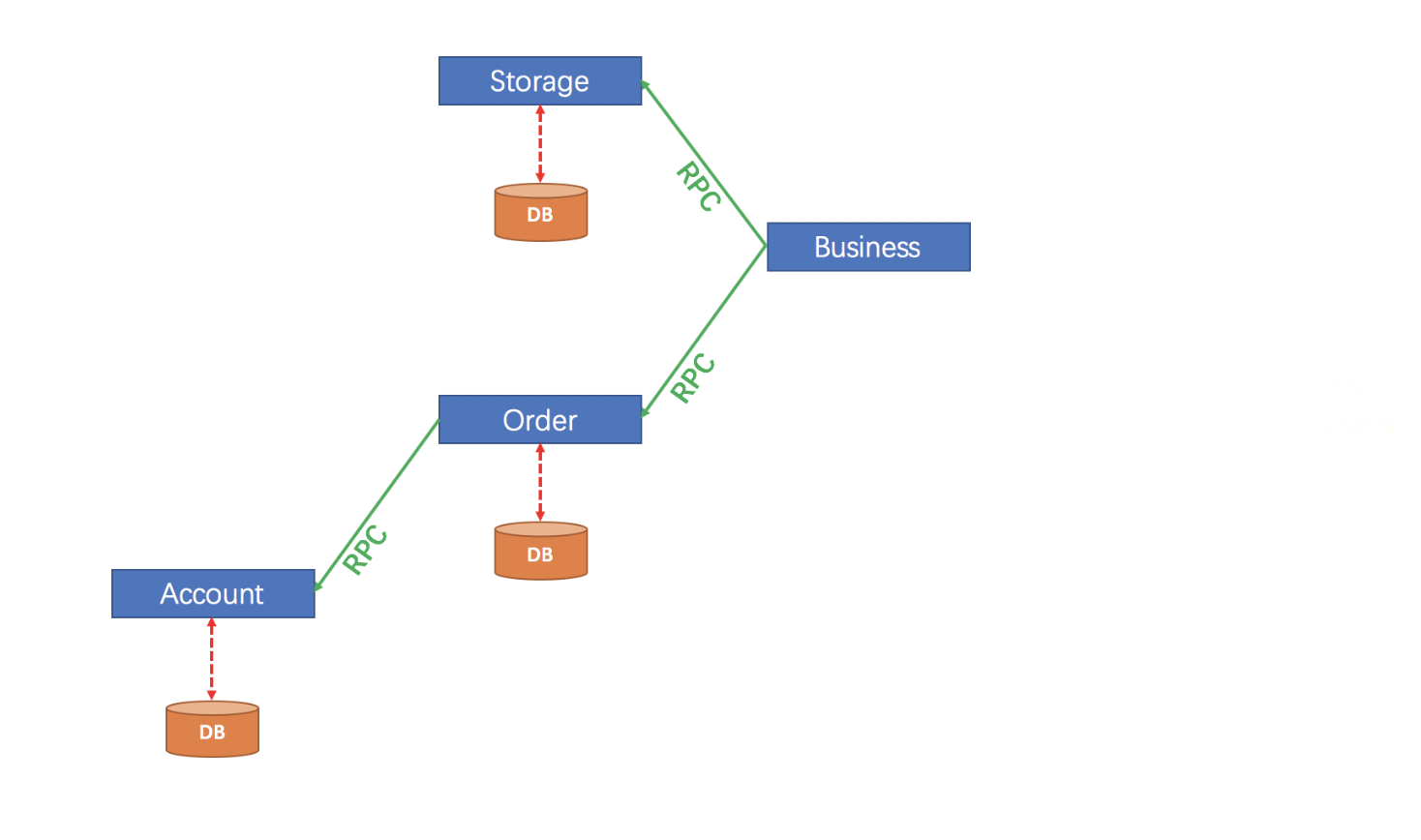
StorageService
public interface StorageService {
/**
* Deduct storage quantity
*/
void deduct(String commodityCode, int count);
}
OrderService
public interface OrderService {
/**
* Create order
*/
Order create(String userId, String commodityCode, int orderCount);
}
AccountService
public interface AccountService {
/**
* Debit from user account
*/
void debit(String userId, int money);
}
Main Business Logic:
public class BusinessServiceImpl implements BusinessService {
private StorageService storageService;
private OrderService orderService;
/**
* Purchase
*/
public void purchase(String userId, String commodityCode, int orderCount) {
storageService.deduct(commodityCode, orderCount);
orderService.create(userId, commodityCode, orderCount);
}
}
public class StorageServiceImpl implements StorageService {
private StorageDAO storageDAO;
@Override
public void deduct(String commodityCode, int count) {
Storage storage = new Storage();
storage.setCount(count);
storage.setCommodityCode(commodityCode);
storageDAO.update(storage);
}
}
public class OrderServiceImpl implements OrderService {
private OrderDAO orderDAO;
private AccountService accountService;
public Order create(String userId, String commodityCode, int orderCount) {
int orderMoney = calculate(commodityCode, orderCount);
accountService.debit(userId, orderMoney);
Order order = new Order();
order.userId = userId;
order.commodityCode = commodityCode;
order.count = orderCount;
order.money = orderMoney;
return orderDAO.insert(order);
}
}
Seata Distributed Transaction Solution
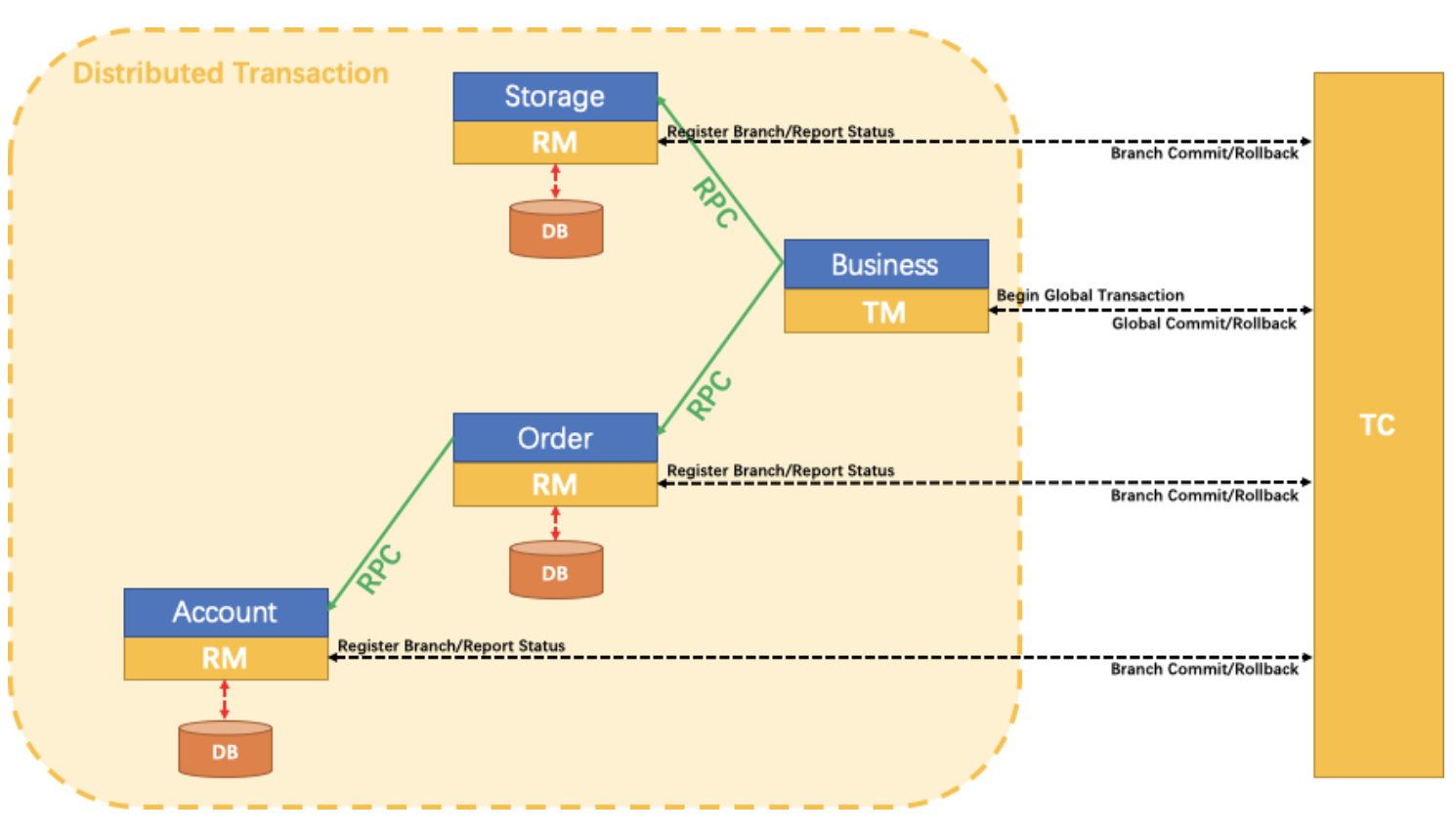
Here, you only need to add a single annotation @GlobalTransactional on the method of the business initiator:
@GlobalTransactional
public void purchase(String userId, String commodityCode, int orderCount) {
......
}
Example of Combining Dubbo and Seata
Step 1: Install Database
- Requirement: MySQL (InnoDB storage engine).
Tip: In fact, the 3 microservices in the example require 3 independent databases, but for convenience, we use the same physical database and configure 3 logical connection strings.
Change the database url, username, and password in the following xml files
dubbo-account-service.xml dubbo-order-service.xml dubbo-storage-service.xml
<property name="url" value="jdbc:mysql://x.x.x.x:3306/xxx" />
<property name="username" value="xxx" />
<property name="password" value="xxx" />
Step 2: Create undo_log Table for Seata
UNDO_LOG This table is used for Seata’s AT mode.
-- Note that when Seata version is upgraded to 0.3.0+, it will change from a normal index to a unique index.
CREATE TABLE `undo_log` (
`id` bigint(20) NOT NULL AUTO_INCREMENT,
`branch_id` bigint(20) NOT NULL,
`xid` varchar(100) NOT NULL,
`context` varchar(128) NOT NULL,
`rollback_info` longblob NOT NULL,
`log_status` int(11) NOT NULL,
`log_created` datetime NOT NULL,
`log_modified` datetime NOT NULL,
`ext` varchar(100) DEFAULT NULL,
PRIMARY KEY (`id`),
UNIQUE KEY `ux_undo_log` (`xid`,`branch_id`)
) ENGINE=InnoDB AUTO_INCREMENT=1 DEFAULT CHARSET=utf8;
Step 3: Create Related Business Tables
DROP TABLE IF EXISTS `storage_tbl`;
CREATE TABLE `storage_tbl` (
`id` int(11) NOT NULL AUTO_INCREMENT,
`commodity_code` varchar(255) DEFAULT NULL,
`count` int(11) DEFAULT 0,
PRIMARY KEY (`id`),
UNIQUE KEY (`commodity_code`)
) ENGINE=InnoDB DEFAULT CHARSET=utf8;
DROP TABLE IF EXISTS `order_tbl`;
CREATE TABLE `order_tbl` (
`id` int(11) NOT NULL AUTO_INCREMENT,
`user_id` varchar(255) DEFAULT NULL,
`commodity_code` varchar(255) DEFAULT NULL,
`count` int(11) DEFAULT 0,
`money` int(11) DEFAULT 0,
PRIMARY KEY (`id`)
) ENGINE=InnoDB DEFAULT CHARSET=utf8;
DROP TABLE IF EXISTS `account_tbl`;
CREATE TABLE `account_tbl` (
`id` int(11) NOT NULL AUTO_INCREMENT,
`user_id` varchar(255) DEFAULT NULL,
`money` int(11) DEFAULT 0,
PRIMARY KEY (`id`)
) ENGINE=InnoDB DEFAULT CHARSET=utf8;
Step 4: Start Seata-Server Service
- Download server package and decompress it.
Usage: sh seata-server.sh(for linux and mac) or cmd seata-server.bat(for windows) [options]
Options:
--host, -h
The host to bind.
Default: 0.0.0.0
--port, -p
The port to listen.
Default: 8091
--storeMode, -m
log store mode : file, db
Default: file
--help
e.g.
sh seata-server.sh -p 8091 -h 127.0.0.1 -m file
Step 5: Run the Example
- Start the Account Service (DubboAccountServiceStarter).
- Start the Inventory Service (DubboStorageServiceStarter).
- Start the Order Service (DubboOrderServiceStarter).
- Run the BusinessService entry (DubboBusinessTester).
Related Projects
- Seata: https://github.com/seata/seata
- Seata Samples : https://github.com/seata/seata-samples